WEBSITE FAQ - HAIRSTYLE/MAKEOVER SHARING

How do I remove hairstyles from the virtual makeovers gallery?
To remove your hairstyles from the virtual makeovers gallery please use the following instructions:
1. Go to the Virtual Hairstyler.
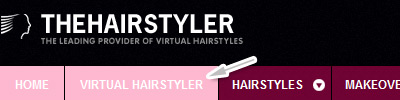
2. Click on the Virtual Makeovers tab in the hairstyles strip at the top of the Virtual Hairstyler.

3. Click on the trash can icon provided with each image.
![]()
4. Click Ok.Â
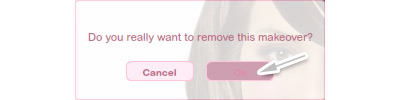
Â
If your question or problem is not listed here then please feel free to contact us at: info@thehairstyler.com with your registered email address or username so that we can assist you.
We also recommend taking a look at our guided tour. Click here to view the step-by-step video!
Â

