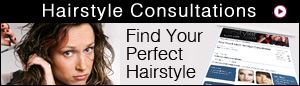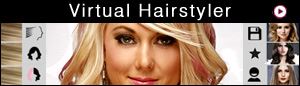WEBSITE FAQ: MY MEMBERSHIP

- How do I login?
- I get an error when I try to log in. What do I do?
- Can I cancel my membership?/How do I cancel?
- How do I change my details?
- How do I subscribe/unsubscribe from the mailing list?
How do I login?
For your convenience, the TheHairStyler.com provides a Log In link at the top of every page.
You can also log in at this direct link:
http://www.thehairstyler.com/login.
I get an error when I try to log in. What do I do?
If you are given an error message, such as The Change You Wanted Was Rejected, when you try to log into the site then we recommend the following:
1. Ensure your browser is enabled for cookies or that you have TheHairStyler.com added to your list of websites that are allowed to run cookies.
If you are using Internet Explorer:
- Click on the Tools menu.
- Select Internet Options.
- Go to the Privacy tab and adjust your settings back to Default by pressing the Default Buttonlisted.
- Click Apply then Ok.
- Close down your browser and then open it again, go to our website and try logging into your account.
If you are using Mozilla Firefox:
- Click on the Tools menu.
- SelectOptions.
- Go to the Privacy tab and make sure the Accept cookies from sites and Accept third-party cookies boxes are ticked.
- Click Ok.
- Close down your browser and then open it again, go to our website and try logging into your account.
If you are using a different type of browser then please look for the Options selection and find the Privacy settings to make adjustments.
2. Clearing your browser's cache to ensure that you are loading the latest page available. For instructions for clearing your cache, please see the FAQ on How do I clear my Web browser's cache.
If you still cannot log into the site after trying these suggestions then please email our customer service department with your username, the browser you are using, and specific details about the error message that you receive.
Can I cancel my membership? How do I cancel?
You can cancel your membership at anytime by following these steps:
1. Login, go to the Account menu at the top of the page and click on My Membership.
2. From there, scroll down to the Cancel my account section and click on the Cancel my account button.
You will then be logged out of the site.
How do I change my details?
Once you have registered an account you can change or update any of your contact details, personal details, your email address or your password from your edit profile page.
- To change any personal details please use these instructions:
1. Login, go to the Account menu at the top of the page and click on My Membership.
2. To change your name or email address scroll down to the Contact Details section and make your changes.
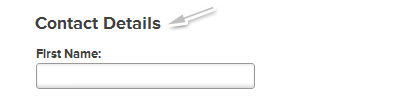
3. Go to the bottom of the page and press the Update Details button.
- To change your password please use the Change Your Password box and follow these steps:
1. Enter your new password in the field provided.

2. Confirm your new password in the field provided.

3. Press the Update Details button.
How do I subscribe/unsubscribe from the Newsletter/mailing list?
To unsubscribe from our Newsletter/mailing list please use these instructions:
1. Login, go to the Account menu at the top of the page and click on My Membership.
2. Scroll down the page to the section Unsubscribe From Newsletter.
3. From there, enter your email address and click on Unsubscribe.
To subscribe to our Newsletter/mailing list please click on this link: Subscribe to Newsletter
If your question or problem is not listed here then please feel free to contact us at: info@thehairstyler.com with your registered email address so that we can assist you.